Another wonderful but full day her at DFI. Today we worked with Kent Somerfield from Point England School who is a mine of information regarding you tube, google drawings and slides among other things.
The "theory" part of the day today was about "Connecting". We discussed the reason why we would choose to go digital. The reason is so that we can be connected to a wider audience. It is also so kids have a wide ( and authentic) audience ( blogger) . Back in the day , children used to Publish their work and it would end up on a wall for hardly anyone to read . To be digital is to be connected. Children can live locally to their school and walk to school but for kids to become connected through the digital world meant that they could live locally but be connected globally.
Manaiakalani realised the ability to share everything digitally was a wonderful opportunity for teachers to become connected, sharing planning, resources etc through the world of google docs. They then began the out reach programme - which meant that the connections strengthened and the benefits became reciprocal. By connecting with others, we keep bettering ourselves.
Each school has its own “language”. Manaiakalani value a shared sense of language and see it as is important for Manaiakalani. An example of this language is, eg Learn, Create, Share.
Manaiakalani also value collaboration and sharing of knowledge and ideas.
By being connected you can be visible. The visibility can break down barriers- it can empower parents etc so they feel like they can be more involved in their child’s education.
Being connected also means you are connected to a whole lot of resources.
Connected, ubiquitous, empowered, visible- Maximum effectiveness is achieved when all four goals are genuinely occurring.
You tube
We had a look at you tube and made some play lists. I have made playlist for singing. This can be embedded into the site for the children to access.
These will be useful both at school and at home. The three dots are one way in which you can create a playlist. We talked about different ways to live stream and some of the advantages of doing so. These include allowing parents and family members to be involved and to encourage students, again giving them authenticity.
Google Drawings, I found this the most helpful part of today's session. I have never really used it before today but I know feel like it will be something I use a lot and in many different ways.
A couple of tips to remember when using Google draw.
Has to be inside the pallet - can put instructions etc on the outside the pallet that can be manipulated. If an image or text is on the outside of the pallet, it won’t publish.
Download files as a PNG as it will cut away the background extra.
Can replace image to make things uniform but check you save it.Can take picture and make a text box with no text and pop in the link to their blog etc.
Command 'A" will show the text boxes- that could lead to different websites or children's blogs or work etc.
Slides
We might use slides for pick a path story. You can copy the url of a slide and link it to click back to the slide and link it.
Use for animation- lots of copy and pasting and embed the code (publish to the web) and change the 3000 to 100 in the code to make it faster.
Use slides to plan.- Others should not be able to see the comments and reflections that we write.
Can insert audio into slides. This could be used as a way to deliver instructions for children.
Here is an example of something I made in Google drawings today to introduce my blog. You will be able to see it in use on my blog. It could also be tweaked to use in sites etc too.
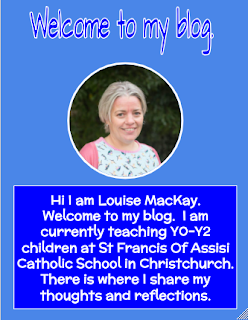
What great things you are learning Louise. You are going to have some wonderful skills to share with your team and I look forward to seeing the learning, creating and sharing that will be happening in Kākano hub. Thanks for sharing your thoughts.
ReplyDeleteThanks Maire. I am looking forward to it too.
DeleteAnother great post - I am enjoying reading about all you are learning. Of particular interest to me is your thinking about making your planning visible to parents. I can see many benefits to this. What are your thoughts?
ReplyDeleteHaving heard more about the background of Manaiakalani, I can see why all learning should be visible. It empowers our learners and their whanau. We would need to be careful about not sharing reflections with children's names etc in our planning but there are ways that we can manipulate how much share. I am willing to give it a go.
Delete